5 optical illusions with Category: AI
Artificial Intelligence can create some amazing optical illusion art, which can then be used to create viral posts on social media, quirky logos and QR codes, or art.
How to create optical illusions with AI?
The best free tool to create optical illusions with AI is Illusion Diffusion. It is very simple to use.
- Enter a prompt to describe the image you want,
- Choose a type of diffusion. You can pick one from the examples or upload your own.
- You can make adjustments in the settings, and re-run the AI until you get a result you like.

“a bustling market in Holland in summer” with a standard spiral diffusion
–

“a clearing in a forest in spring with children picnicking” and a stereotypical image of a white Jesus as diffusion.
To create a hidden image in an optical illusion, you need to find a suitable image and upload it as custom diffusion into the AI.
–

“A tropical beach in Asia with palm trees” with the word ASIA as diffusion.
For the hidden words in an optical illusion, you will need to open image editing software and type the text where you want it, in the font that you want. Then upload it as a custom diffusion into the AI.
QR Art
Through QuickQR Art, you can create scannable custom QR codes with images of your own choosing.
- Enter the URL of your website, Instagram page, Facebook Profile, etc
- Upload your logo or photo, or type your prompts (example: Partial face of a grey owl with fiery orange eyes, very detailed, very realist, real, photographer, masterpiece, best quality, depth of field, dynamic lighting and cinematic shot, hyper-detailed, Unreal Engine, FHD, 8k –illustrious-canvas-)
- Choose settings on visibility and ratios, to find the balance between scannable and art.
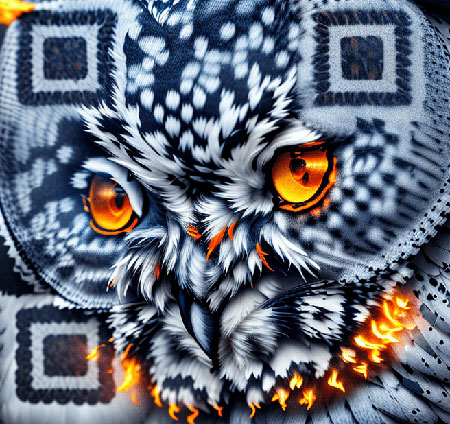
This image above is perfectly scannable. Try it out now!
Not into AI art? No worries, we also have a great collection of optical illusions created by nature. And even collections of paranormal optical illusions or cars.